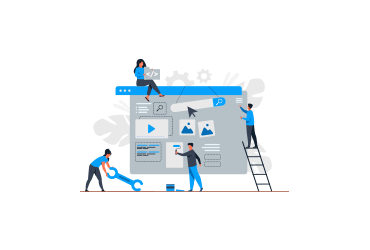
 Apr 21, 2022
Apr 21, 2022
If you are new to the field of web design, you will probably want to know which web design software is worth the investment, and you may also want to know the necessary things that every web designer should know?
Choosing a great web design tool depends on its functionality and purpose, there is no best all-in-one solution, also, depending on your goal, you may need to use more than one design software to achieve the best designed website.
We recommend testing several types of web development software to see which one best suits your business, and to help you find what you're looking for, we've compiled a list of the best software tools for web design, website building, graphic design, interface design, and prototyping.
If you are already using WordPress, but are looking for help creating a WordPress theme or customizing WordPress pages, we recommend checking out the Genesis Theme Framework and Elementor Page Builder.
Simply put, Bootstrap is a free HTML, CSS, and JavaScript library that simplifies the process of coding a website from scratch.
The component library includes headers, navigation, buttons, forms, alerts, and more, and the Bootstrap team has comprehensively documented each feature, complete with examples and suggestions for customization.
To get started with Bootstrap, simply download the latest version of the Bootstrap framework, make copies of the available sample templates after choosing the one that's right for you, and start coding.
Dreamweaver is an Adobe application for coding, editing, and maintaining websites. It allows you to edit websites by coding them manually and through an easy-to-use visual interface.
Dreamweaver includes many of the features of a traditional and text-based integrated development environment (IDE).
You can sign up for Dreamweaver on its own for $20.99 per month or choose a subscription to the full Adobe Creative Suite for $52.99 per month, Adobe offers 7-day free trials for both options, and student discounts are available frequently.
Squarespace's personal plan starts at $14 per month with a maximum of 20 pages and two contributors, and this business plan lifts those restrictions and costs $23 per month.
Interface design apps and prototyping tools help designers visualize how websites look, behave, and communicate before they launch. Here are some great software to rely on.
Despite being one of the newer tools on this list, Figma is also one of the most powerful, as this tool has many features that you can rely on for interface design and prototyping.
What really makes Figma shine, however, is its collaborative, cloud-based approach, with Figma multiple team members can edit the design file simultaneously.
Sketch also has a comprehensive ecosystem of plugins and integrations that bring extra power and make it easy to integrate Sketch into your workflow.
Sketch is available for mac OS and costs $9 per month per editor (or $99 per editor per year). Sketch comes with a 30-day trial.
XD is a powerful vector-based tool that also supports animation models, and if you like other Adobe products like Photoshop and Illustrator, you will probably like XD as well.