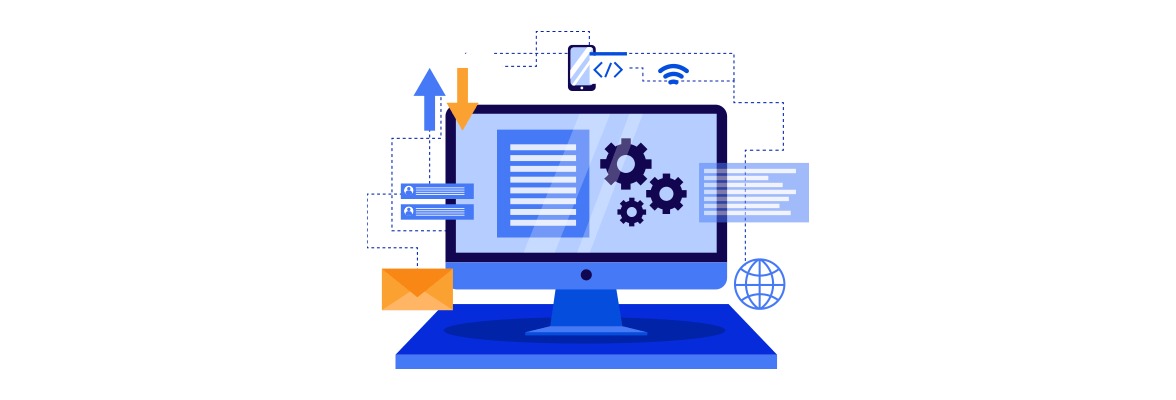
 Nov 02, 2022
Nov 02, 2022
The Internet consists of more than a billion websites. If an Internet user wants to create a website, he must select a relevant network server, such as the home page of his favorite team, his bank, or his email box in a web browser, he first needs an Internet address, This determines the desired website.
An Internet user usually sees an http status code in the form of an automatically generated HTML page only if the web server is unable to fulfill the client's request or is unable to transmit any information about the website.
The HTTP status codes are generally divided into five different classes, and the first digit of the three-digit code shows which class it belongs to, so the HTTP status code 200 belongs to the 2xx class and the 404 to the 4xx class. This classification is determined based on the importance and function of the status code. The different categories are:
Class 1xx - Informational: If an HTTP 1xx status code is sent, the server informs the client that the request is in motion. This class combines the codes responsible for communicating information to the client during the request.
Class 2xx - Success: A 2xx code announces a successful operation, if this code is sent, then the server has received, understood and accepted the client's request.
Class 3xx - Redirect: The 3xx code shows that the server request has been received, to ensure that the request is successfully processed, more steps are needed from the client's submission. 3xx codes appear during http redirects and redirects.
Class 4xx - Client Error: If a 4xx code appears, it means that there is an error in the client, the server received the request, but it cannot perform it, the reason behind this is usually an invalid request, Internet users will be informed of this error by receiving an HTML page It is created automatically.
This is the perfect status icon for your normal and daily page and it's working properly, visitors, bots and link links pass through the linked pages like a dream.
You don't need to do anything and you can go about your day happily knowing that everything is fine as it should be.
A 301 redirect should be used anytime a URL needs to be redirected to another URL permanently.
A 302 redirect is similar to a 301 redirect in that visitors and bots are passed to the new page, but link ownership may not be passed, we do not recommend using 302 redirects for permanent changes.
Using 302s will cause search engine crawlers to treat the redirect as temporary.
It is important for every SEO and professional website owner to understand the http protocol status codes that have the greatest impact on SEO.
Imagine that you are working on a site that displays a lot of 5xx errors; You'll want to know that this is a server issue, 4xx errors affect the visitor's experience, so you can immediately start thinking about any changes you might have made to your http protocol and your URLs, or whether you have any pages deleted.
Once you understand the cause of the problem, you can consider implementing a custom 404 page, or consider using a strong 301 redirect to send visitors to the right place.